BDM comes in two basic versions:
For download use an appropriate SVN client http://subversion.tigris.org/links.html#clients
Download the source files to any directory of your choise, this directoory will be refered to as <bdm_dir>.
apt-get install g++ cmake libitpp-dev
$ cd <bdm_dir>/library/ $ cmake . $ make
Make sure you have cmake installed.
Expert users are advised to download and compile their ITPP version following a guide on : http://itpp.sourceforge.net/current/installation.html
For convenience of the beginners, DLLS of the ACML and lib+include files for ITPP and ACML are provided at: http://staff.utia.cas.cz/smidl/Public/mixpp_win32lib.zip If you want to use them copy the content of the zip file to <bdm_dir>/library/system/win32/ directory and make sure to set your PATH environment variable:
Path = %PATH%; <bdm_dir>\library\system\win32\dll
Be sure to set system variable globally, i.e., through the dialog box "System Properties", tab "Advanced" and button "Environment Variables". Otherwise you will not be able to run any programs.
Compilation of BDM:
When everything is set-up, make a copy of library\system\win32\run_cmake.bat, edit it to reflect your environment (i.e. change paths to cmake and your C++ target environment) and run it.
It should generate build files for your compiler in the main BDM directory
However, its compilation is straightforward.
1. Download the latest stable release from http://itpp.sourceforge.net 2. Compile it using script system/mac/itpp_compile.sh
The default cmake configuration is looking for itpp in directory mac/itpp, make sure you have symlinks to this directory.
If itpp compilation is successfull, you can run Cmake. Fill in the paths to your BDM directory, run Configure followed by Create. Configuration files for your favourite build environment should be created in the BDM directory.
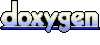 1.5.9
1.5.9